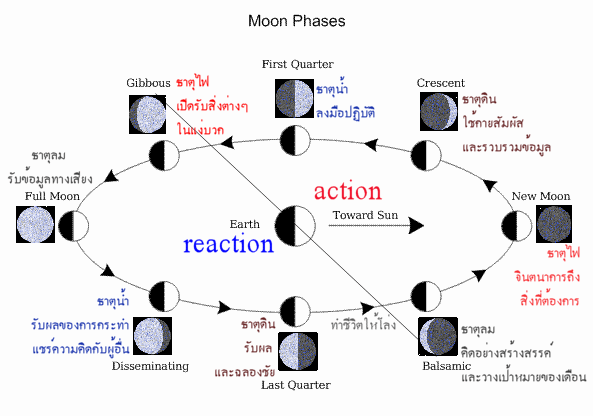"The QuickTime Plug-in requires the QuickTime System extension version 5 or later."
Whether I click "OK" or "Cancel", the program is launched. I can search for some words without any problem. Yet I click to hear the pronunciation then it comes the error.
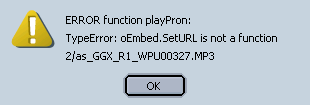 "ERROR function playPron:
"ERROR function playPron:TypeError: oEmbed.SetURL is not a function
........MP3"
If you come across this problem too, here is the solution. It is very simple, just follow these steps.
1. Go to the program's folder, it should be in "C:\Program Files\Oxford\OALD7".
2. Rename the "plugins" folder to another, for example "oaldplugins".
3. Go to QuickTime's folder, it should be in "C:\Program Files\QuickTime"
4. Copy the "Plugins" folder and paste it in OALD folder (the same folder as in the step 1)
5. Run the program, you will not get any error again.